Hm... You'd think there's a nice software announcement coming after this
but there isn't really. This was the problem I set out to fix a few
months ago and here I want to show how I used the wonderful Balsamiq
Mockups software to wireframe
my interface before jumping into the code (there is code though. You may
skip to the end if that's the only thing you care about.)
Balsamiq Mockups
I've been using this for 18 months or so, and I really like it. It
enables me to make on screen, in a nice readable way, something I used
to scribble on paper before. The end result is something nice to look at
that I can work from, and if this is software built for someone else I
can show them (without any recoil of horror!) and make sure this is what
they have in mind and that I'm not forgetting something glaringly
obvious.
Let's go back to the micro-blogging reader. The first thing to handle
was the timeline.
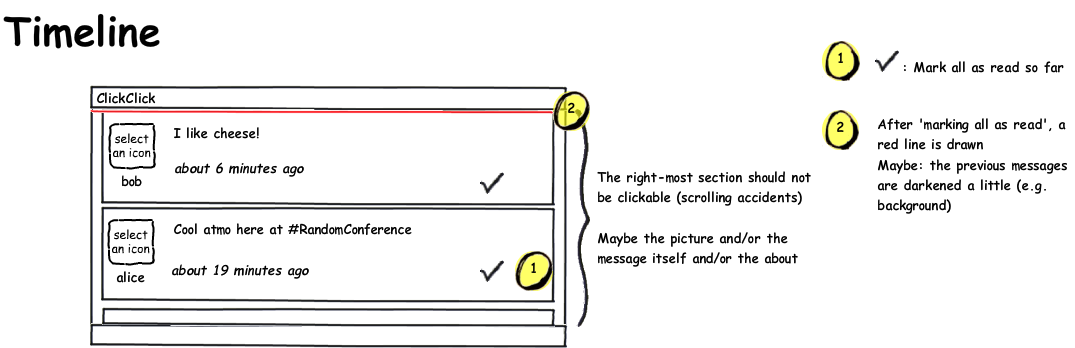
The first time you use Balsamiq -- after the first 5 minutes where you
will be amazed and clicking eveywhere (try it, they have a web demo on
their site!) -- it will take a bit of time to learn where to find what,
and what widgets exist. Soon enough though, you'll be making these nice
wireframes about as fast as the crappy hand drawings.
You can have several mockups open in different tabs, which is useful
when working on a sequence of screens or different parts of the same
project.
As hinted at on that first image, Balsamiq provides widgets both for
wireframing, as well as for annotations about the wireframe itself.
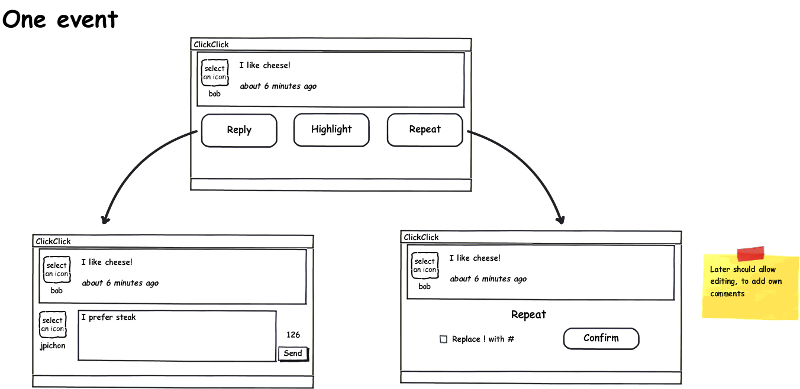
Here I use fancy arrows, and a post-it note. There are other elements
like the curly braces from before or the round yellow numbers, to help
call attention to differents part of the design. With the different
containers and widgets you can easily mock up desktop, web and mobile
apps. The font and general feel of the different elements is this way --
a bit unequal, not perfect -- to remind of hand drawing and avoid giving
a slick, "finished" impression. It's still easy to make radical changes
at this stage of the development, so that's the kind of discussions it
should encourage (also, as opposed to say a realistic HTML mock-up, the
customer/user is less likely to ask if it'll be done by next week since
it looks nearly ready already!)
The third and last mock-up I made for the project was of the menu:
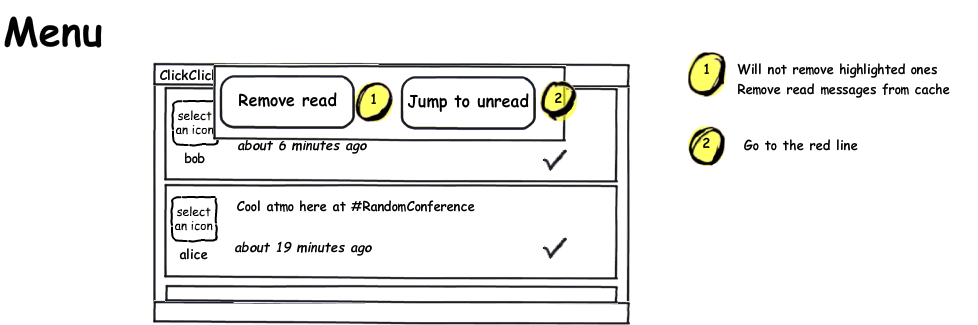
Nice and simple. Go give Balsamiq's web
demo a try, you'll see how
intuitive the interface is and then you'll remember it when you need it
or wish for something similar. It's worth every penny ($79).
Now, what about Pinch, you ask? Well, the first attempt looked like
this:
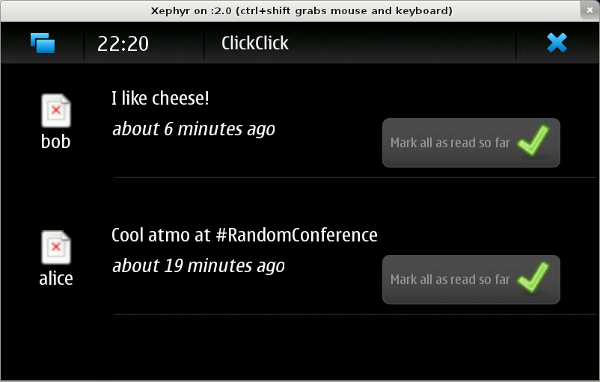
The wireframe was a very helpful guideline in remembering my goals and
the big picture, to avoid getting lost in the details over and over
again, though of course one should feel free to veer away when needed.
On a touchscreen, a button with some text is a lot easier to click than
just a small icon for instance. Also, the moving red line turned out to
be a pain in the butt to figure out in pygtk so messages are simply
greyed out and it's just as readable.
By the way, did anyone notice the glaring feature omission in the
mockups? If not, maybe you're more of a spectator, like me...! I found
out when attending an interesting talk wanting to share some good tidbit
and... oops. There's no way to post a brand new message :) Ah well.
Pinch
The app ended up being named pinch due to... a thesaurus really, never
mind. At the moment it's really read-only: you get your messages, you
mark them as read or highlight the stuff you want to deal with later.
You can remove messages you've read. No replying or writing anything
though. I still consider it technically usable by other people as my
name isn't hard-coded anymore, thus it's possible to set up the app for
yourself ;)
The main reason development stalled is that using the app is dead slow
and I'm not sure of the best way to deal with it, and I haven't made the
time to research how to handle this on a phone. There's a lot of waiting
around looking at nothing while the app needs to grab URLs from
identi.ca and parse the XML. There are still a lot of interesting
problems to solve (and I still need a nice reader-optimised
micro-blogging tool dammit), so I should get back to it eventually.
In the spirit of the Myth of the Genius
Programmer
talk and other people saying the shame of sharing code goes away after
a while, I decided to
open up my GitHub repo (or
perhaps it is happening because I haven't touched the code since June
and forgot how terrible, terrible it is).
Resources or tips on making performance improvements for pygtk and/or
Maemo apps would be so very welcome, if anyone has recommendations? :)